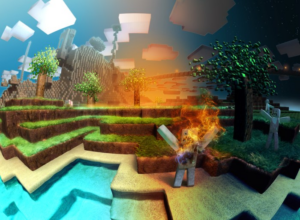How to Make and Share 3D Minecraft Fan Art – Ever dreamed of bringing your Minecraft creations to life in stunning 3D? It’s easier than you think! This guide will walk you through the process of creating and sharing your own Minecraft fan art, from choosing the right software to mastering the art of textures and lighting.
Whether you’re a seasoned modeler or just starting out, we’ve got you covered. So grab your tools, fire up your creativity, and let’s dive in!
From building epic castles to designing unique characters, the possibilities are endless. You’ll learn essential 3D modeling techniques, discover the secrets of creating realistic textures, and explore the world of lighting and rendering. And once you’re ready to share your masterpieces, we’ll guide you through the best platforms and communities to showcase your work.
Get ready to unleash your inner Minecraft artist!
Understanding 3D Minecraft Fan Art
3D Minecraft fan art is a creative way to bring the blocky world of Minecraft to life in a whole new dimension. It involves using 3D modeling software to create digital representations of Minecraft characters, structures, landscapes, and more. This art form allows fans to express their creativity, explore their imaginations, and share their love for the game with others.
Types of 3D Minecraft Fan Art
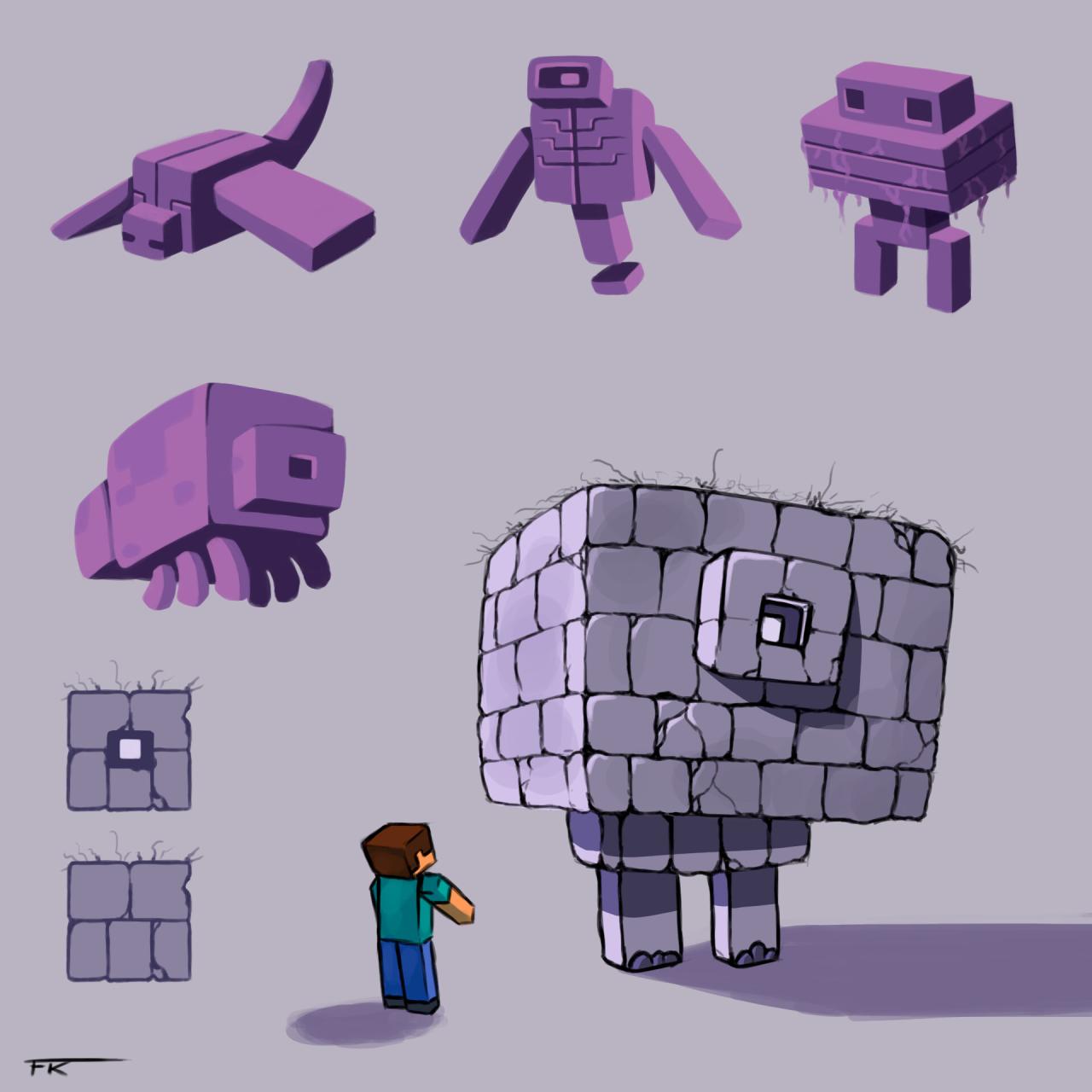
The possibilities for 3D Minecraft fan art are vast, ranging from detailed character models to intricate structures and sprawling landscapes. Here are some common types:
- Character Models:These are 3D representations of Minecraft characters, including Steve, Alex, mobs, and even custom creations. They can be posed in dynamic action poses or rendered in static scenes.
- Structures:3D models of iconic Minecraft structures like castles, houses, or even entire villages can be created with meticulous detail, capturing the unique aesthetic of the game.
- Landscapes:Artists can recreate breathtaking Minecraft landscapes, complete with rolling hills, lush forests, and towering mountains, showcasing the beauty of the game’s environment.
Purpose and Appeal of Creating 3D Minecraft Fan Art
Creating 3D Minecraft fan art offers several benefits:
- Creative Expression:It allows fans to express their creativity and vision, bringing their Minecraft ideas to life in a tangible form.
- Skill Development:3D modeling is a valuable skill that can be learned and honed through creating fan art, opening doors to other creative fields.
- Community Connection:Sharing 3D Minecraft fan art online connects artists with other fans, fostering a sense of community and appreciation.
- Personal Satisfaction:The process of creating and sharing 3D Minecraft fan art can be incredibly rewarding, providing a sense of accomplishment and pride.
Choosing Your 3D Modeling Software
The first step in creating 3D Minecraft fan art is choosing the right software. Several options are available, each with its own strengths and weaknesses.
Popular 3D Modeling Software Options
Here’s a comparison of popular 3D modeling software suitable for Minecraft fan art:
| Software | Pros | Cons | Recommended for |
|---|---|---|---|
| Blender | Free and open-source, powerful and versatile, extensive community support | Steeper learning curve, interface can be complex | Beginner to advanced users seeking a free and powerful option |
| Maya | Industry-standard software, advanced features, robust animation tools | Expensive, complex interface, requires a powerful computer | Professional artists and studios |
| 3ds Max | Powerful and versatile, strong rendering capabilities, user-friendly interface | Expensive, complex interface, requires a powerful computer | Professional artists and studios |
| ZBrush | Excellent for sculpting and organic modeling, intuitive interface | Primarily focused on sculpting, limited for hard-surface modeling | Artists specializing in character design and organic modeling |
Software Recommendation
The best software choice depends on your skill level and desired outcome:
- Beginners:Blender is an excellent starting point due to its free availability and extensive community support. It offers a wide range of features to explore and learn.
- Intermediate Users:Maya or 3ds Max are powerful options for those seeking advanced features and industry-standard tools.
- Advanced Users:ZBrush is a specialized software for sculpting and organic modeling, ideal for creating detailed character models.
Modeling Techniques for Minecraft Fan Art: How To Make And Share 3D Minecraft Fan Art
Once you’ve chosen your software, you need to learn the basics of 3D modeling to create your Minecraft fan art. Several techniques can be used, each with its own strengths and applications.
Basic 3D Modeling Techniques
- Polygon Modeling:This technique involves creating 3D objects by manipulating polygons, which are flat surfaces with three or more sides. It’s a versatile method suitable for both organic and hard-surface modeling.
- Sculpting:Sculpting allows you to create organic shapes by adding and removing material from a 3D model. It’s ideal for creating characters, creatures, and other organic forms.
- Procedural Modeling:This technique uses algorithms and mathematical formulas to generate 3D models automatically. It’s efficient for creating repetitive or complex shapes, like repeating blocks in Minecraft.
Creating Minecraft-Specific Elements
To create authentic Minecraft fan art, you need to understand the game’s unique aesthetic and how to translate it into 3D models. Here are some tips:
- Blocks:Minecraft blocks are characterized by their simple, rectangular shapes. Use polygon modeling to create these blocks with clean edges and precise dimensions.
- Characters:Minecraft characters have a distinctive blocky style. Use polygon modeling to create their basic shapes, and then add details like limbs and features using sculpting or more detailed polygon modeling.
- Items:Minecraft items, like swords, tools, and potions, have a wide range of shapes and sizes. Use polygon modeling or sculpting to create them with accurate proportions and details.
Achieving a Stylized Minecraft Aesthetic
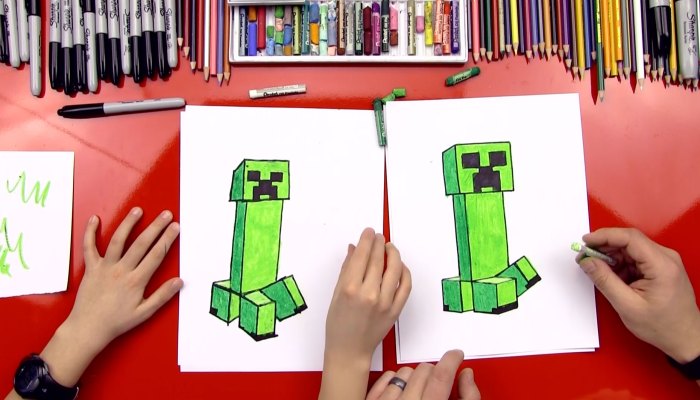
To capture the unique look and feel of Minecraft in your 3D models, follow these tips:
- Low Poly:Keep the polygon count low to maintain the blocky, pixelated style of Minecraft.
- Clean Edges:Use sharp edges and clean lines to create the distinct shapes of Minecraft blocks and objects.
- Limited Detail:Avoid excessive detail, as it can detract from the stylized aesthetic of Minecraft.
- Color Palette:Use a limited color palette inspired by the game, with vibrant and contrasting colors.
Texture and Material Creation
Textures and materials play a crucial role in bringing 3D Minecraft fan art to life. They add visual detail, realism, and a sense of depth to your models.
Importance of Textures and Materials
Textures are images that are applied to the surface of a 3D model, providing visual detail and defining its appearance. Materials define how light interacts with the surface of a model, influencing its reflectivity, shininess, and overall look.
Creating and Applying Textures
Several techniques can be used to create and apply textures:
- Hand-Painted Textures:These are created by artists using digital painting software, allowing for precise control over details and color variations.
- Procedural Textures:These are generated using algorithms and mathematical formulas, creating repeating patterns and textures that can be easily modified.
- Photo-Based Textures:These are created by taking photographs of real-world objects and then converting them into textures for use in 3D models.
Once you have created your textures, you can apply them to your 3D models using your modeling software. This process involves assigning the texture to the model’s surface and then adjusting its scale, position, and other settings to achieve the desired look.
Resources and Tutorials
Many resources are available online for learning how to create and apply textures in 3D modeling software. You can find tutorials, articles, and forums dedicated to this topic, as well as pre-made textures that you can use in your fan art.
Lighting and Rendering
Lighting plays a vital role in enhancing the visual impact of 3D Minecraft fan art. It creates depth, mood, and atmosphere, bringing your models to life.
Role of Lighting

Lighting influences how your 3D models are perceived, highlighting their shapes, textures, and materials. It can create dramatic shadows, emphasize details, and set the overall tone of your scene.
Lighting Techniques
Different lighting techniques can be used to achieve various effects:
- Directional Light:Simulates sunlight, casting parallel rays of light from a single direction. It creates realistic shadows and highlights.
- Point Light:Emits light equally in all directions, creating a softer, more diffused illumination.
- Spot Light:Emits light in a cone shape, creating a focused beam of light that can be used to highlight specific areas.
- Ambient Light:Provides a general, soft illumination to the scene, filling in shadows and creating a more balanced lighting effect.
Creating Convincing Minecraft-Style Lighting, How to Make and Share 3D Minecraft Fan Art
To create convincing Minecraft-style lighting, follow these tips:
- Soft Shadows:Use soft shadows to mimic the blocky, pixelated style of Minecraft.
- Limited Light Sources:Use a limited number of light sources to create a sense of depth and contrast.
- Warm Color Temperature:Use a warm color temperature for your light sources to create a cozy and inviting atmosphere.
- Experimentation:Experiment with different lighting techniques and settings to find the best look for your fan art.
Sharing Your 3D Minecraft Fan Art
Once you’ve created your 3D Minecraft fan art, it’s time to share it with the world. Several platforms and methods are available for showcasing your work.
Platforms and Methods for Sharing
- Websites:Websites like ArtStation, DeviantArt, and Sketchfab are dedicated to showcasing digital art, including 3D models. These platforms allow you to create a portfolio, upload your work, and connect with other artists.
- Social Media:Platforms like Twitter, Instagram, and Facebook are excellent for sharing your 3D Minecraft fan art with a wider audience. Use relevant hashtags and engage with other fans.
- Minecraft Communities:Online communities dedicated to Minecraft, such as Reddit forums and Discord servers, are great places to share your fan art and connect with other players.
- 3D Model Sharing Websites:Websites like Thingiverse and Cults3D allow you to share your 3D models for others to download and print.
Tips for Creating Engaging Presentations
To make your 3D Minecraft fan art stand out, follow these tips:
- High-Quality Renders:Ensure your renders are high-resolution and well-lit to showcase the details of your models.
- Creative Compositions:Arrange your models in visually appealing compositions, using interesting angles and backgrounds.
- Descriptive Captions:Write engaging captions that describe your fan art and the inspiration behind it.
- Engage with Your Audience:Respond to comments and questions, and participate in discussions about your work.
Advanced Techniques and Inspiration
As you gain experience in 3D modeling, you can explore advanced techniques to create even more complex and impressive Minecraft fan art.
Advanced 3D Modeling Techniques
- Animation:Bring your models to life with animation, creating dynamic scenes and storytelling opportunities.
- Rigging:Create a skeleton for your models, allowing them to be posed and animated more easily.
- Particle Effects:Add visual effects like fire, smoke, and water to create a more immersive and dynamic experience.
- Environment Design:Create detailed environments with multiple models, lighting, and textures to create immersive worlds.
Exceptional 3D Minecraft Fan Art
Many talented artists create stunning 3D Minecraft fan art. Explore their work online for inspiration and to learn from their techniques. Look for artists who use advanced techniques, creative compositions, and compelling lighting to showcase their skills.
Encourage Experimentation and Exploration
Don’t be afraid to experiment with different techniques, styles, and ideas. The beauty of 3D Minecraft fan art is that there are no limits to your creativity. Explore new software, learn from other artists, and push the boundaries of what’s possible in this exciting art form.
Final Wrap-Up
Creating and sharing 3D Minecraft fan art is a rewarding journey that combines creativity, technical skills, and a passion for the game. As you progress, experiment with different techniques, explore new software, and find inspiration in the vibrant community of Minecraft artists.
Remember, the key is to have fun and let your imagination run wild. So go forth, create amazing 3D Minecraft fan art, and share it with the world! You might even inspire others to embark on their own artistic adventures.
Common Queries
What 3D modeling software is best for beginners?
Blender is a popular choice for beginners due to its free and open-source nature, user-friendly interface, and extensive online resources.
Do I need to be a professional artist to create 3D Minecraft fan art?
Absolutely not! Even if you’re new to 3D modeling, you can create impressive fan art with practice and dedication. There are plenty of tutorials and resources available to help you along the way.
Where can I find inspiration for my 3D Minecraft fan art?
Explore online communities like Reddit, DeviantArt, and ArtStation for inspiration. You can also find amazing fan art on social media platforms like Twitter and Instagram.